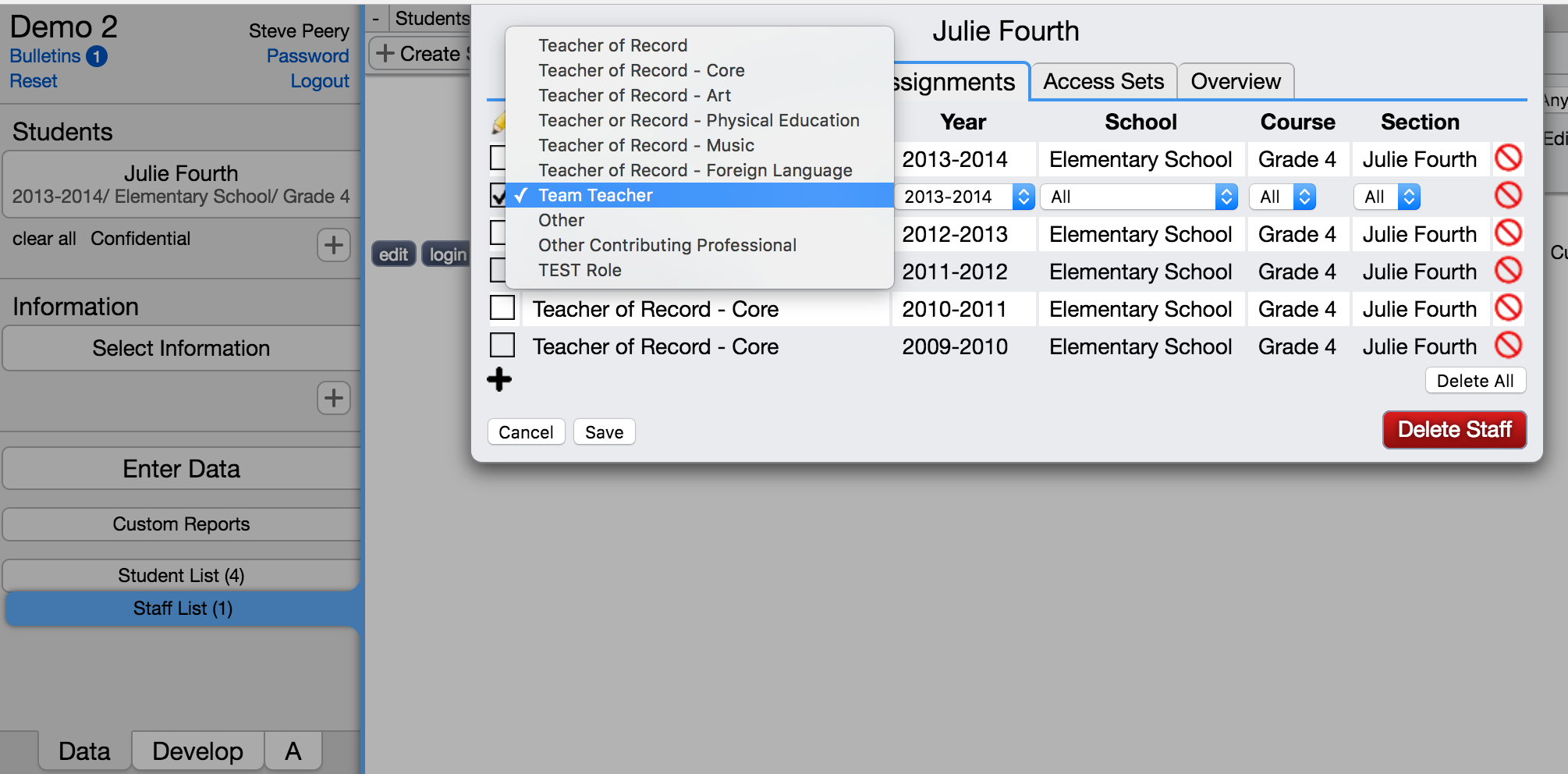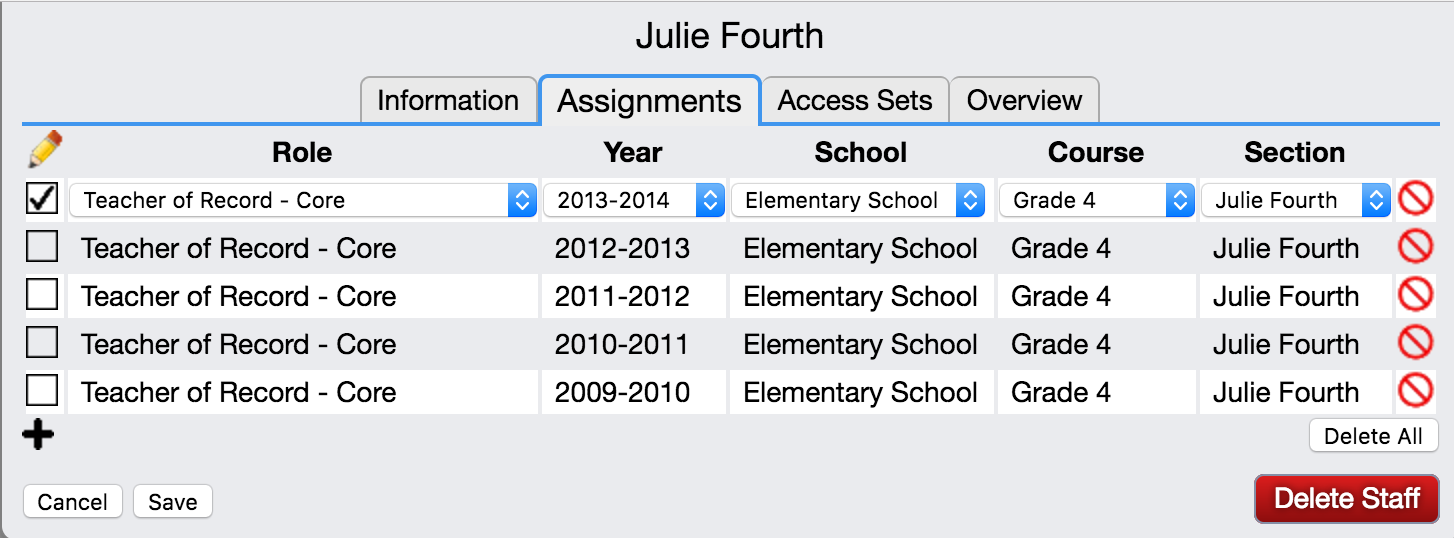Difference between revisions of "Roles & Access Sets"
| Line 1: | Line 1: | ||
| − | '''In order to have access to VCAT, a staff needs at least | + | '''In order to have access to VCAT, a staff needs at least one assignment and one access set (except if the staff has been given Full Access). It is the combination of both, assignments and access sets, that give the staff any access to VCAT. Without one or the other, access is not granted.''' |
== Roles == | == Roles == | ||
Revision as of 13:47, 30 November 2016
In order to have access to VCAT, a staff needs at least one assignment and one access set (except if the staff has been given Full Access). It is the combination of both, assignments and access sets, that give the staff any access to VCAT. Without one or the other, access is not granted.
Contents
Roles
Each assignment has a Role associated with it. The role in itself does NOT give access to VCAT but defines the relationship between the staff and the students that staff is assigned to.
How to Assign a Role with a New Assignment
A Role is assigned to a staff under the Data tab:
- Staff List
- Find the staff you're interested in
- Click Edit button in front of it
- Click on + to add a new assignment
- Select a role from the existing list. If the role you need is not listed, it'll have to be created first (under the A tab) before it can be selected. Hit Cancel and return when the role has been created.
- Select the appropriate Year, School, Course, and Section (except for the Year, any of them can be set to 'All' if needed)
- Hit the Save button
How to Change the Role to an Existing Assignment
A Role is assigned to a staff under the Data tab:
- Staff List
- Find the staff you're interested in
- Click Edit button in front of it
- Click in the box (under the pencil column) in front of the assignment row you wish to edit
- Select a different role from the existing list by clicking the up/down arrow. If the role you need is not listed, it'll have to be created first (under the A tab) before it can be selected. Hit Cancel and return when the role has been created.
- Hit the Save button
Access Sets
The Access Sets are set up to give (or not) access to Demographics and Curriculum Development and Assessment Data by TYPE, GRADE, and SUBJECT. Access can be limited to View Only or Edit.