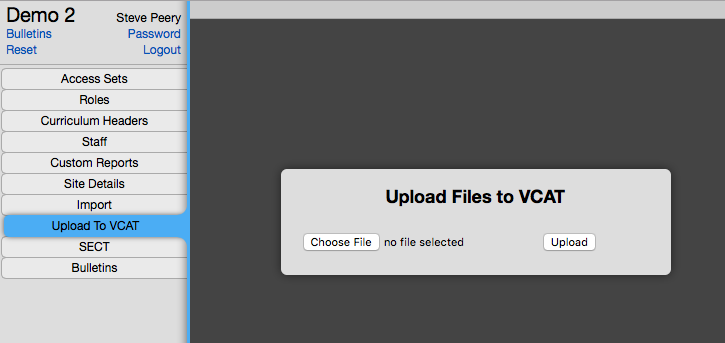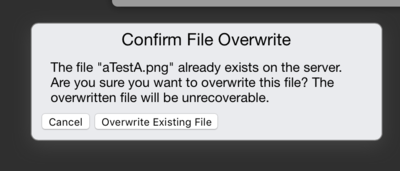Difference between revisions of "Upload to VCAT"
From VCAT WIKI
(→Upload to VCAT feature) |
(→Upload to VCAT feature) |
||
| Line 7: | Line 7: | ||
[[File:Wiki2_VCAT2_UploadFilesToVCAT.png]] | [[File:Wiki2_VCAT2_UploadFilesToVCAT.png]] | ||
| + | |||
| + | |||
| + | If the file you're uploading already exists (same name) on our ftp server, a confirmation dialog will come up. You can choose to cancel the upload or overwrite the existing file on the ftp server. | ||
| + | |||
| + | [[File:Wiki2_UploadToVCAT_ConfirmationDialog.png|400px]] | ||
Revision as of 18:01, 29 November 2016
Upload to VCAT feature
This feature allows for a secure upload of your files to our ftp server. Under the 'A' tab, click on Upload to VCAT.
If the file you're uploading already exists (same name) on our ftp server, a confirmation dialog will come up. You can choose to cancel the upload or overwrite the existing file on the ftp server.