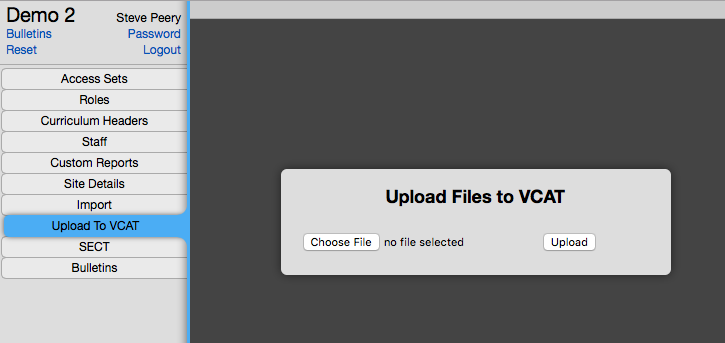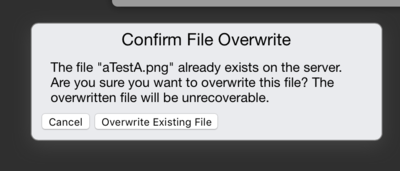Difference between revisions of "Upload to VCAT"
From VCAT WIKI
(→Upload to VCAT feature) |
(→Upload to VCAT feature) |
||
| Line 4: | Line 4: | ||
| − | This feature allows for a secure upload of your files to our ftp server. Under the 'A' tab, click on Upload to VCAT. | + | * This feature allows for a secure upload of your files to our ftp server. Under the 'A' tab, click on Upload to VCAT. |
[[File:Wiki2_VCAT2_UploadFilesToVCAT.png]] | [[File:Wiki2_VCAT2_UploadFilesToVCAT.png]] | ||
| − | If the file you're uploading already exists (same name) on our ftp server, a confirmation dialog will come up. You can choose to cancel the upload or overwrite the existing file on the ftp server. | + | * If the file you're uploading already exists (same name) on our ftp server, a confirmation dialog will come up. You can choose to cancel the upload or overwrite the existing file on the ftp server. |
[[File:Wiki2_UploadToVCAT_ConfirmationDialog.png|400px]] | [[File:Wiki2_UploadToVCAT_ConfirmationDialog.png|400px]] | ||
Revision as of 19:09, 12 December 2016
Upload to VCAT feature
- This feature allows for a secure upload of your files to our ftp server. Under the 'A' tab, click on Upload to VCAT.
- If the file you're uploading already exists (same name) on our ftp server, a confirmation dialog will come up. You can choose to cancel the upload or overwrite the existing file on the ftp server.