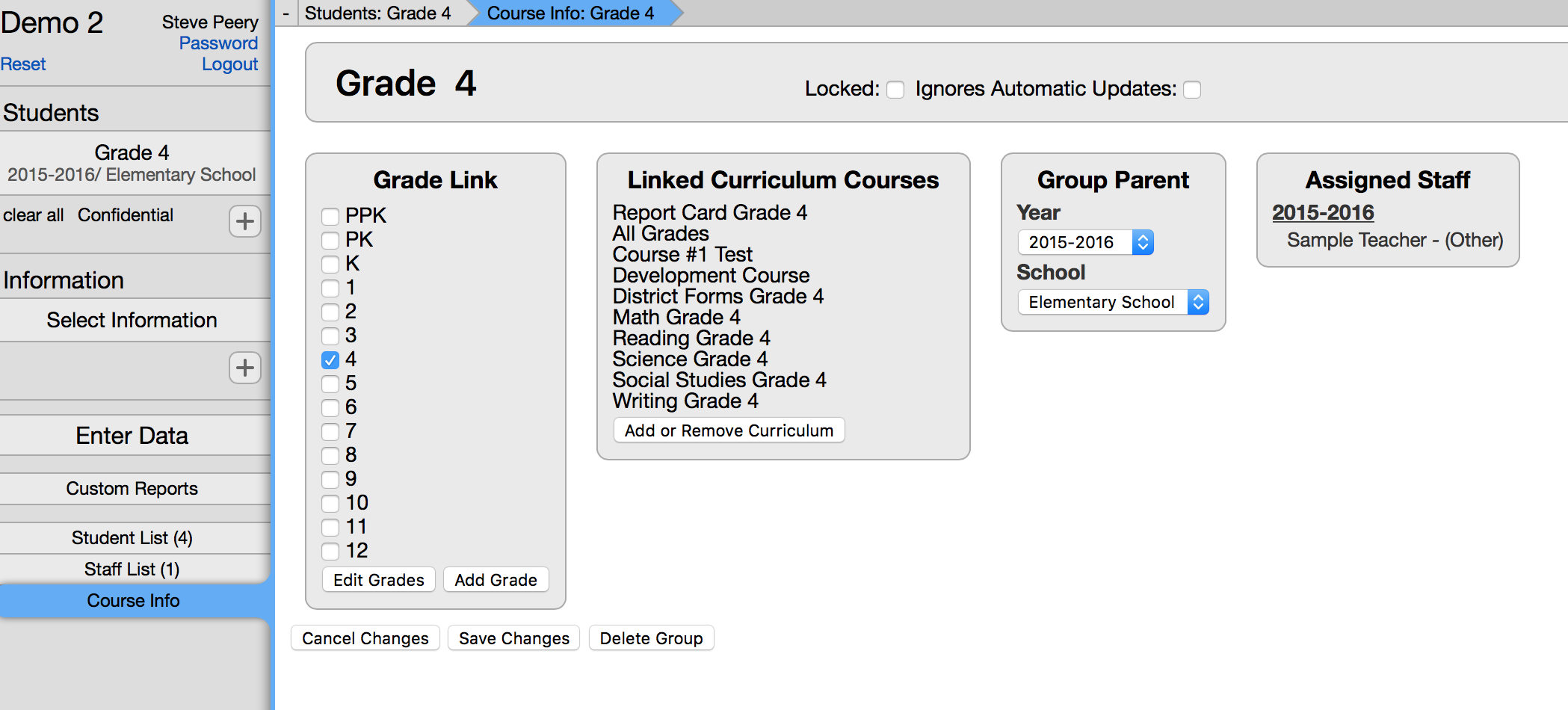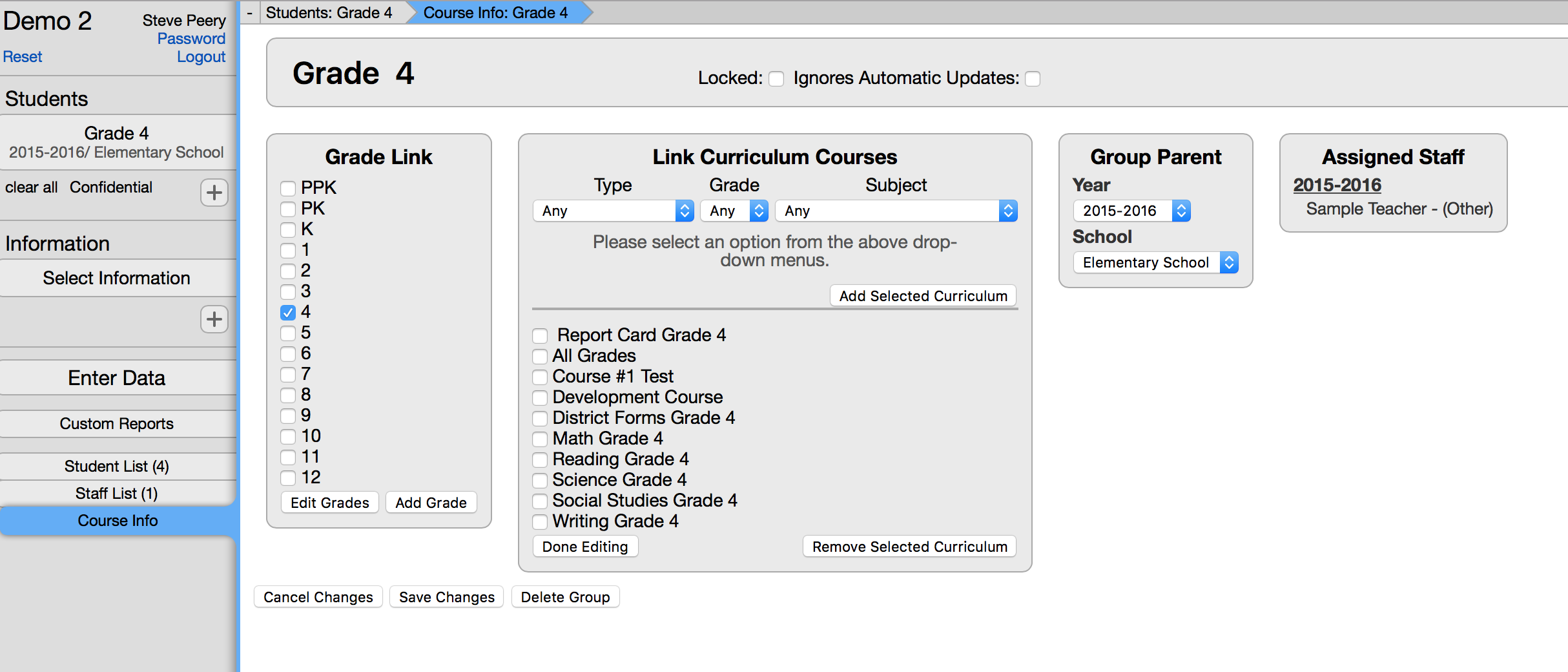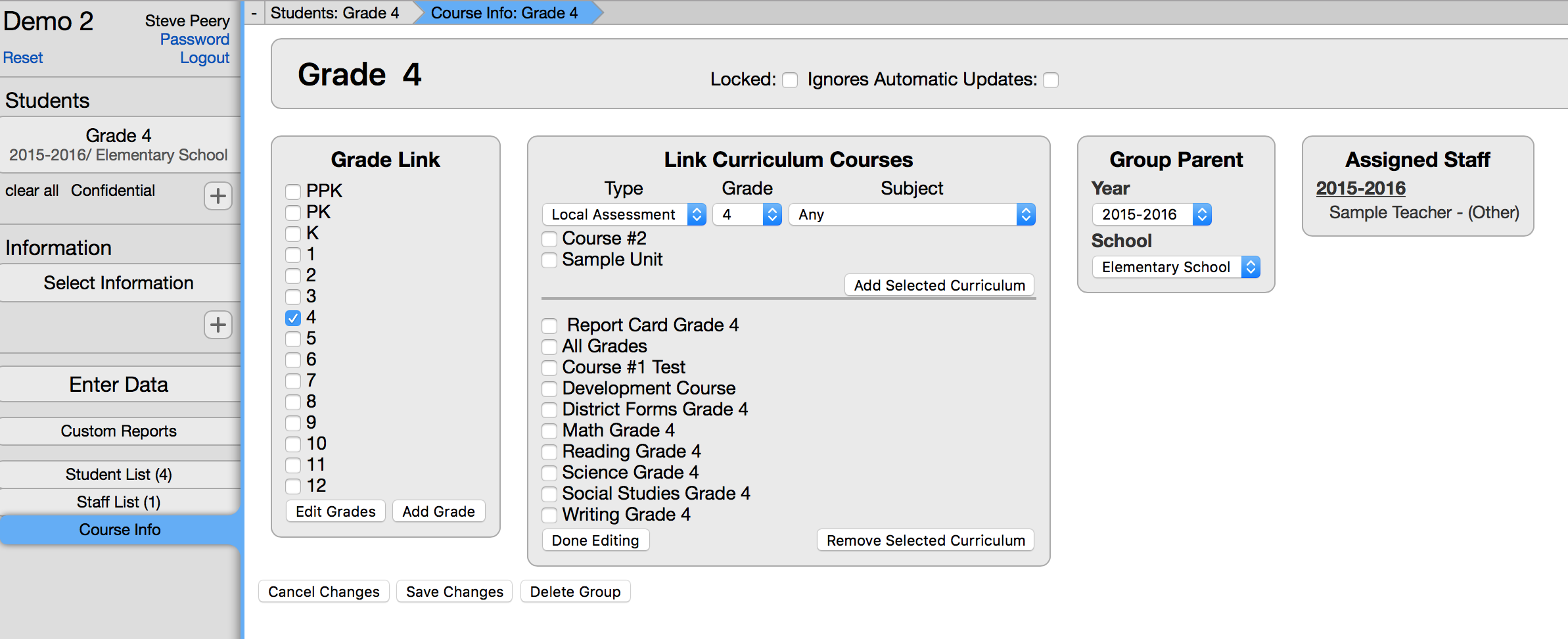Difference between revisions of "Curriculum Options"
From VCAT WIKI
(Created page with " == View Curriculum == == Edit Curriculum == == Approve Curriculum == == Link/Unlink Curriculum == In order to have curriculum/assessments available to teachers for da...") |
(→Link Curriculum) |
||
| Line 16: | Line 16: | ||
=== Link Curriculum === | === Link Curriculum === | ||
| − | * Select the year, the school, and the course (e.g. Grade 3, Math 4, Literacy 5,...) | + | * Select the year, the school, and the course (e.g. Grade 3, Math 4, Literacy 5,...). |
| − | * Click on Course Info in the left column | + | * Click on '''Course Info''' in the left column. |
| − | * In the Linked Curriculum Courses, click Add or Remove Curriculum | + | |
| + | [[File:Wiki_VCAT2_LinkedCurriculumCourses.png]] | ||
| + | |||
| + | * In the Linked Curriculum Courses, click '''Add or Remove Curriculum'''. | ||
| + | |||
| + | [[File:Wiki_VCAT2_AddOrRemoveCurriculum.png]] | ||
Any curriculum already linked will show below the line under Add Selected Curriculum. | Any curriculum already linked will show below the line under Add Selected Curriculum. | ||
| − | * Select Type, Grade, and/or Subject to populate the list of curriculum/assessments available | + | * Select Type, Grade, and/or Subject to populate the list of curriculum/assessments available. |
| − | * Check the curriculum you wish to link | + | |
| − | * Click on Add Selected Curriculum. It will move the curriculum you | + | [[File:Wiki_VCAT2_List_of_CurrAvailableToSelect.png]] |
| − | * If you need to link a different curriculum that didn't show up in the list of curriculum available, change your filter for Type, Grade, and/or Subject to re-populate a new list | + | |
| + | * Check the curriculum you wish to link. | ||
| + | * Click on '''Add Selected Curriculum'''. It will move the curriculum you just selected below the line under Add Selected Curriculum. | ||
| + | * If you need to link a different curriculum that didn't show up in the list of curriculum available, change your filter for Type, Grade, and/or Subject to re-populate a new list. Again, check the curriculum you wish to add, and click on Add Selected Curriculum. | ||
* If you are done adding curriculum, click on '''Done Editing''' button at the bottom left of the Link Curriculum Courses section. | * If you are done adding curriculum, click on '''Done Editing''' button at the bottom left of the Link Curriculum Courses section. | ||
* Then click on '''Save Changes''' below. | * Then click on '''Save Changes''' below. | ||
Revision as of 14:54, 17 December 2015
Contents
View Curriculum
Edit Curriculum
Approve Curriculum
Link/Unlink Curriculum
In order to have curriculum/assessments available to teachers for data entry, that curriculum needs to be linked to the student groups at the course level.
Link Curriculum
- Select the year, the school, and the course (e.g. Grade 3, Math 4, Literacy 5,...).
- Click on Course Info in the left column.
- In the Linked Curriculum Courses, click Add or Remove Curriculum.
Any curriculum already linked will show below the line under Add Selected Curriculum.
- Select Type, Grade, and/or Subject to populate the list of curriculum/assessments available.
- Check the curriculum you wish to link.
- Click on Add Selected Curriculum. It will move the curriculum you just selected below the line under Add Selected Curriculum.
- If you need to link a different curriculum that didn't show up in the list of curriculum available, change your filter for Type, Grade, and/or Subject to re-populate a new list. Again, check the curriculum you wish to add, and click on Add Selected Curriculum.
- If you are done adding curriculum, click on Done Editing button at the bottom left of the Link Curriculum Courses section.
- Then click on Save Changes below.